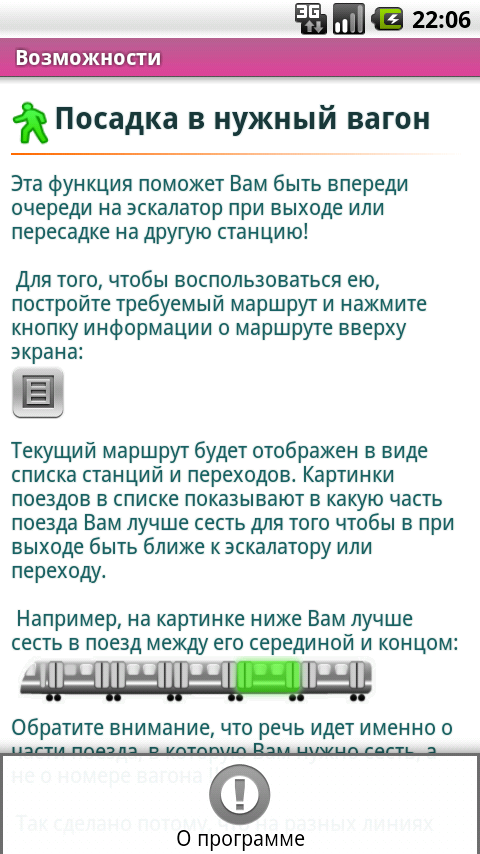How to buy applications in the Android Market? first purchase on the market buy on the market is very simple! For the first time must register, then on subsequent purchases of the process will occur touch of a button without having to enter data of your card. If you have a plastic card, registration takes less than 5 minutes. If no card, then the process a bit more complicated, but it is quite feasible.
Next I will discuss possible ways to purchase applications on the Android Market ...
Method 1: Via SMS In Android Market you can buy an application without having your own credit card, simply by sending SMS.
Everyone knows outdoor payment terminals QIWI. In addition to paying your phone or the Internet, they have such a wonderful service like Virtual plastic cards ", which allows you to make any purchases on the Internet.
As it works and how much it costs: 1. Go to the official website QIWI section of payment cards:
2. Enter your phone number (from which we will pay for)
3. Enter the amount you want to put on a virtual map
4. To read the agreement QIWI and fees that they charge (at the time of this writing, = 2,5%)
5. Click "Pay"
6. Receive SMS with details of its virtual card account which is already paid amount of money
Done! Next go to the android market, choose any favorite applications and click "Buy." Next fill in all fields of data sent to us from SMS'koy QIWI. Rechecked all entries and click confirm.
Outcome: 1. In our market the opportunity to buy any program through its own virtual card. 2. Re prodelyvat these operations are no longer required 3. Recharge card is available with automatic QIWI or through their website ( https: / / w.qiwi.ru / payments.action -> "
QIWI Visa Virtual ") by sending chargeable SMS.
Learn more about this service, see the official website QIWI:
http://visa.qiwi.ru/ have QIWI, also has its own application in android market'e:
https: / / w. qiwi.ru / mobile.action -> "Select phone Android ". Through it possible not only to replenish the account of our virtual car, but pay for phone, Internet, etc.
Method 2: Use a plastic card Just click the button to buy at market, fill out the required fields of data from the card and click confirm. Everything seems to be just, but there are some nuances ...
In order to get it right the first time, consider the following when filling out fields on Market:
1. Your card number. He has introduced without hyphens or spaces. Numbers only.
2. Check your card has not expired if its expiration date. If not, check your spelling expiration date card. There shall be exactly the same as it is written on the card.
3. Check your Card Verification Code (CVC).
usually last 3 digits on the back of the card:
But sometimes - 4 digits after the card number on the front side.
More:
http://ru.wikipedia.org/wiki/CVV2 4. Make sure that the billing address matches so, is registered to your card. (Indicated in the declaration or agreement to issue cards)
5. The field "Status" in the registration card in the market - it an incorrect translation of the English word "State" (State), ie for Russia - an area. For example, Moscow.
If you have any questions, see the following материалы:
---
1. Оф. сайт Google Checkout, раздел помощи(ENG):
2. О покупке приложений на маркете на русском:
Hint
1. When you first purchase, Google deducts from the card not only the cost of the application, but fee for registration ~ $ 1. Commission within days will be refunded to the card, but it is necessary to consider when buying. You have, at the time of purchase, the card account should be the sum of not less than \u0026lt;STOIMOST_PRILOZHENIYA> + $ 1. For example, the program is $ 2. If you buy the first time with you to write off $ 2 + $ 1 = $ 3.
2. When paying via QIWI, it makes sense to put in a purse once qiwi-RUB 500, as it advantageous in terms of commissions. Then these 500r. you can spend on different applications, or other purchases on the Internet. Commission qiwi = 2,5% + 25p. when recharging virtual maps (at the time of this writing). Ie if you put the account 500r, the commission will be 12.5 p. 25 p. P = 37.5. It is therefore not profitable for small amounts of recharge card.